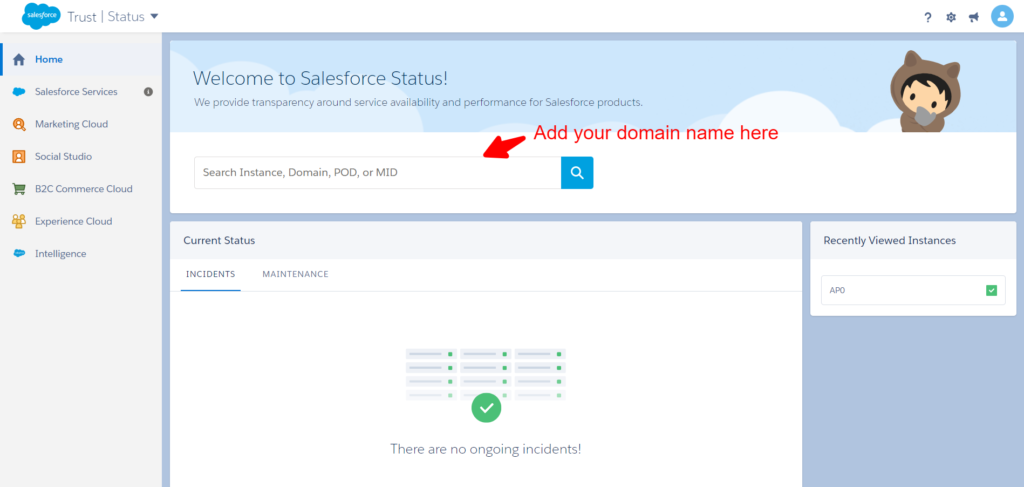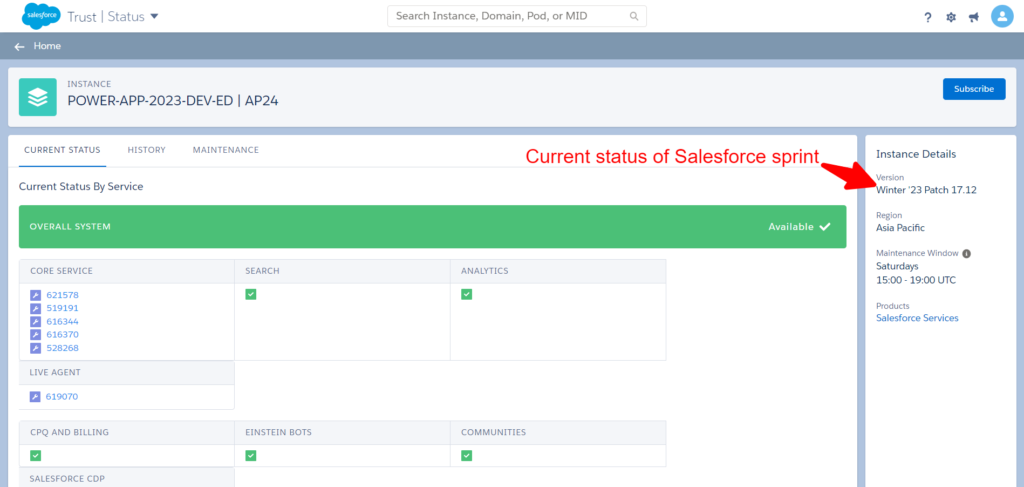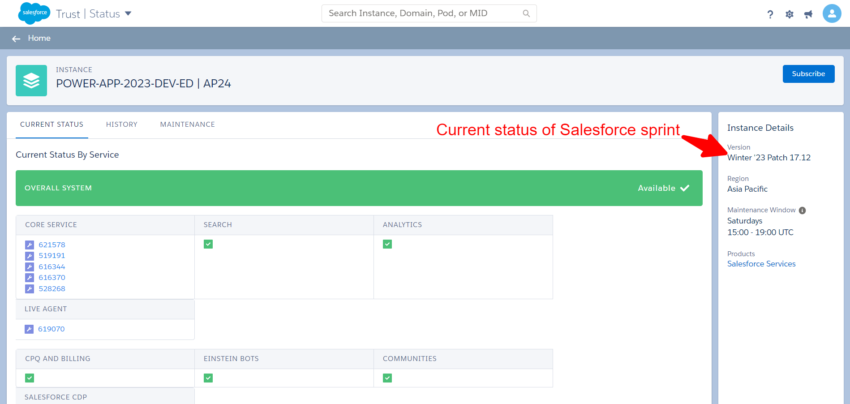Go to Trust Status.
The Status page on Salesforce is a tool that allows users to view any current incidents or issues that may be affecting the platform. It also provides quick access to recently viewed instances, which are specific configurations or setups within an organization’s Salesforce account.
To view information for a specific instance, users can enter the My Domain name in the search bar on the Status page. This is different from entering the complete login URL, and can be found by going to the My Domain Setup page or by looking at the subdomain in the My Domain login URL. For example, if the My Domain login URL for an organization is https://example.my.salesforce.com, the user would enter “example” in the search bar on the Status page to view information for that specific instance.
The TIP is suggesting an alternate way for users to find their specific Salesforce instance if they do not wish to use the My Domain name. Instead, users can go to the Company Information Setup page in Salesforce. This can be accessed by going to Setup in the platform and using the Quick Find box to search for “Company Information”. Once the user selects “Company Information” they will be able to see the Instance field which contains the name of their Salesforce instance. This method is useful if the user doesn’t have the My Domain name or the My Domain name is not unique to the instance that they are looking for.